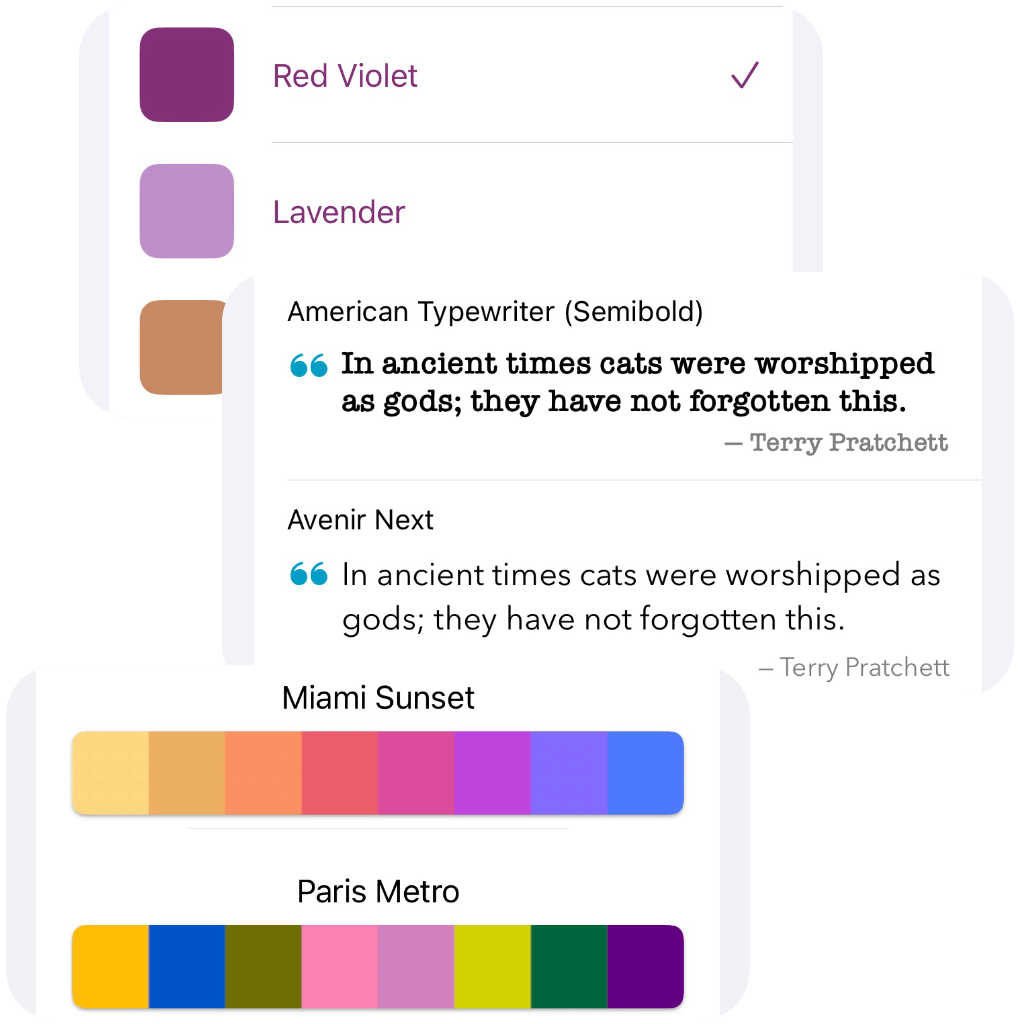The ideal companion for Books lovers
Take notes and track your favorite books!
Enhance your reading and listening experience.
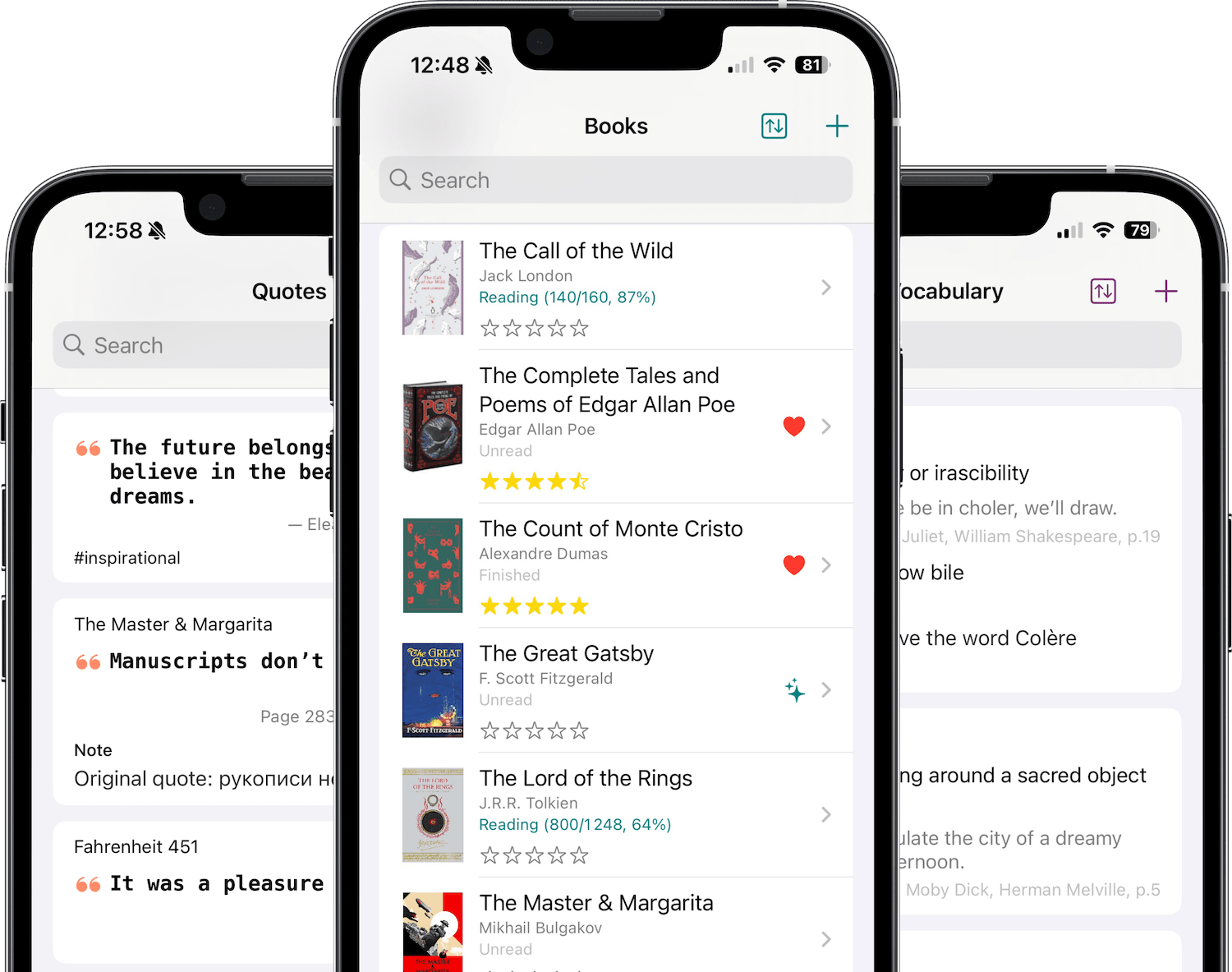
Why Choose Bookopedia?
User-Friendly Interface
Continuing where you left? Trying to remember a specific quote? Searching for that fancy word you recently saved? Bookopedia's interface gives you a quick access to what matters.
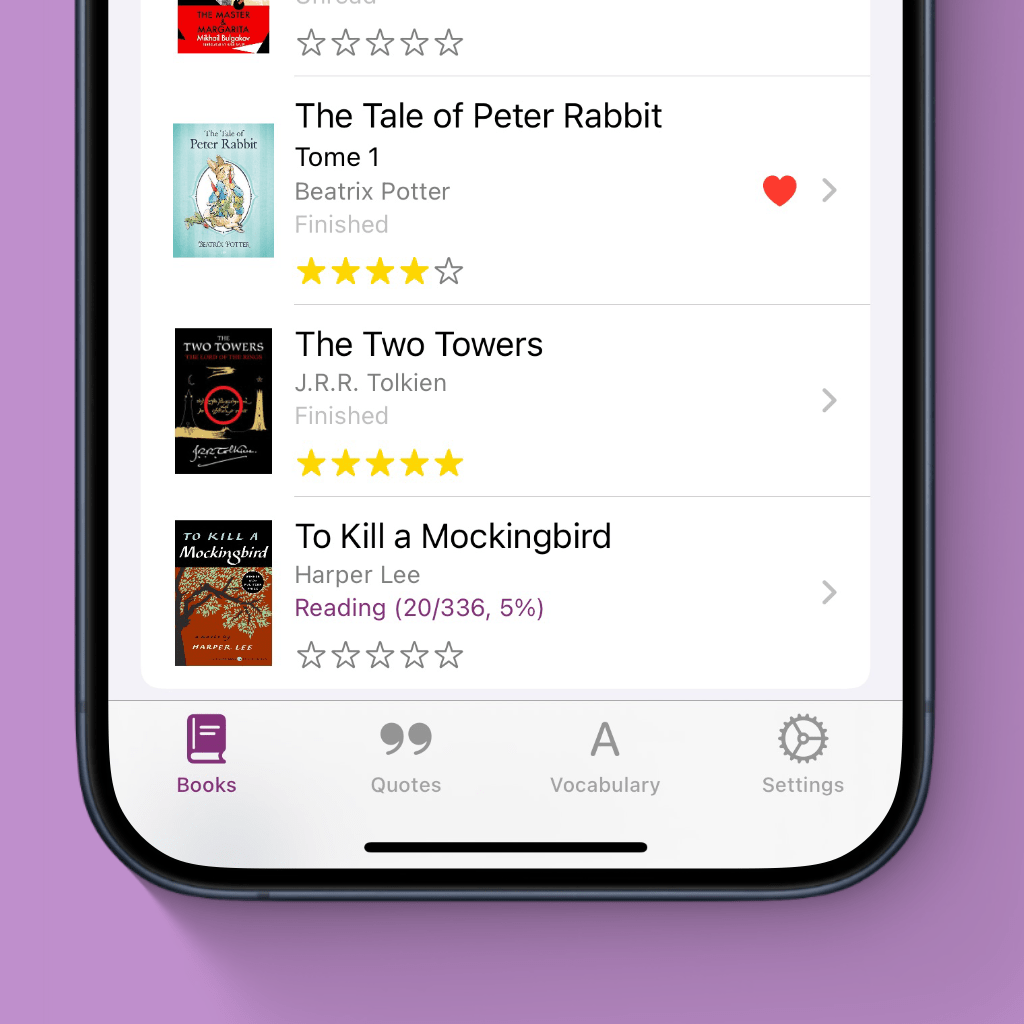
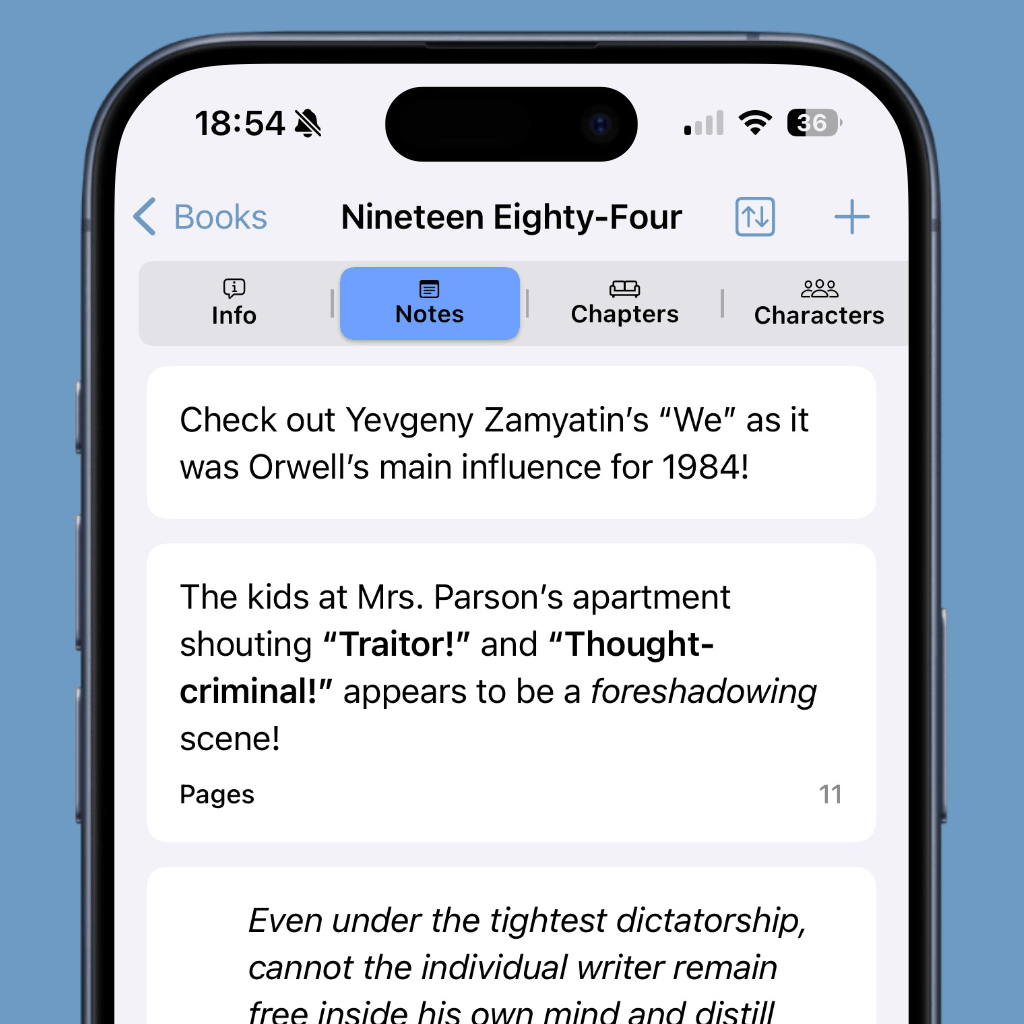
Take Notes of Anything
Did you read something interesting in the preface that you wish to keep for later? Or did you come across important book bits you would like to share to your friends? Bookopedia lets you capture your thoughts, insights and analysis. You can even link the notes to specific pages to make backtracking easier. And for advanced users, it supports Markdown.
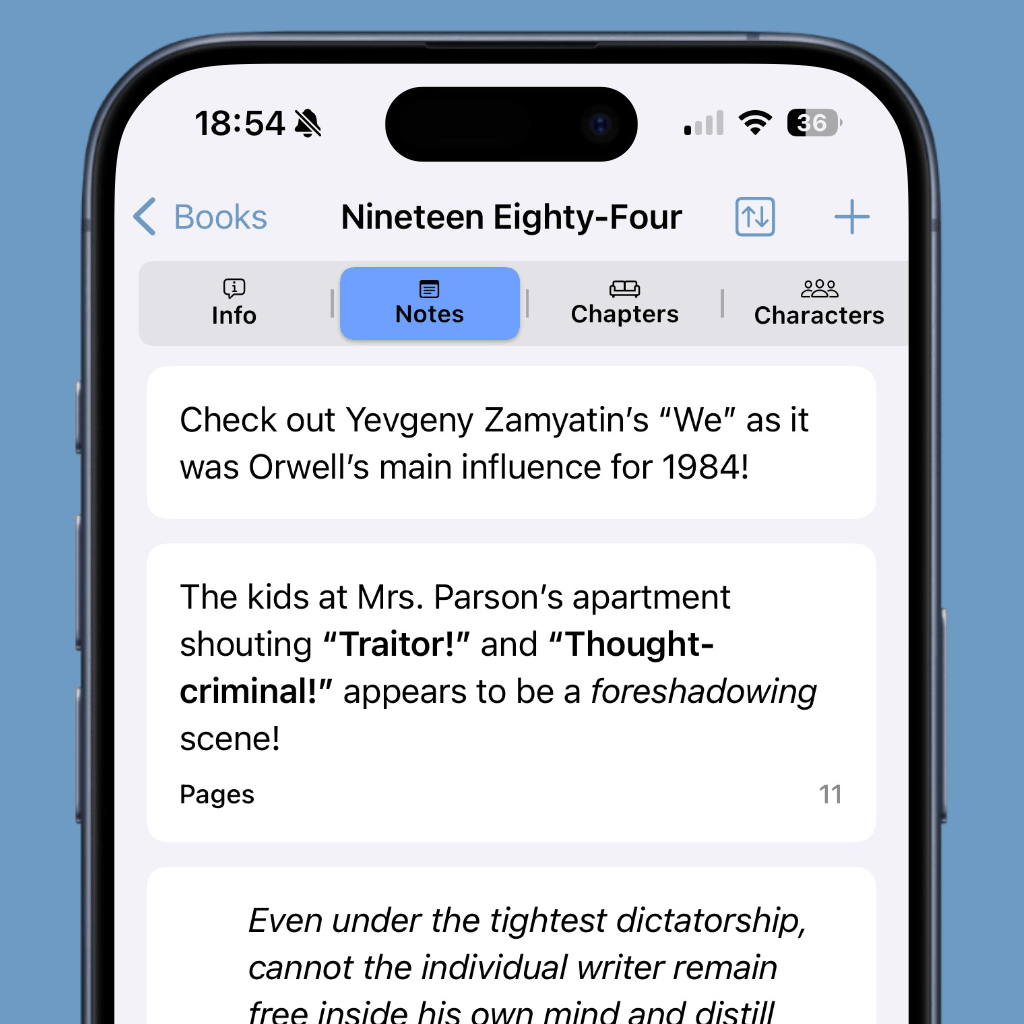
Remember the Names
Forgetting characters... it happened to all of us, especially with those secondary characters we haven't seen for 5 consecutive chapters. So how about saving them all with Bookopedia's dynamic character tracking? Pinpoint their first appearance, jot down quirks and key traits, add their relationships information and make those "wait, who's that again?" moments a thing of the past.
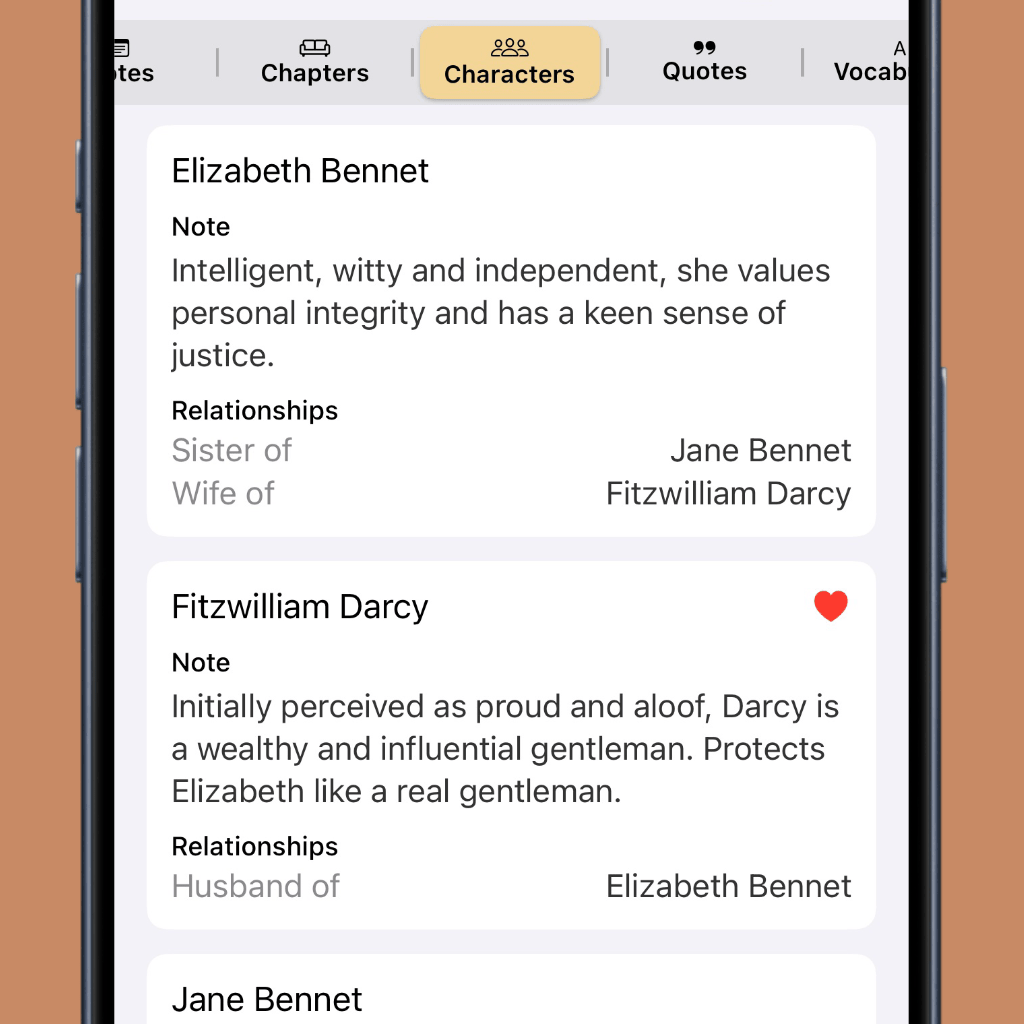
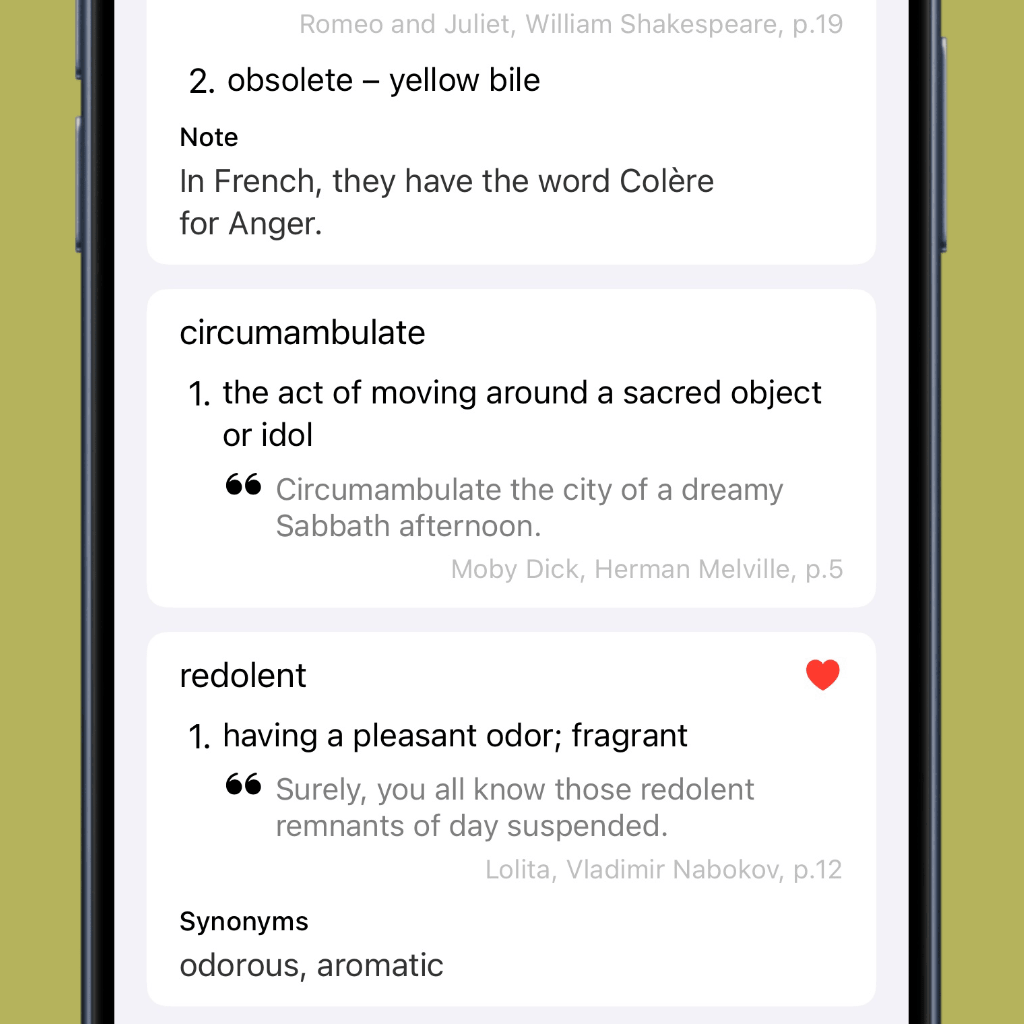
Enrich your Vocabulary
As you encounter intriguing words in your reading journey, seamlessly add them to your personal word bank. Perfect for language enthusiasts, this tool allows you to capture the context, definitions and usage examples. Whether you're decoding complex literature or simply savoring the artistry of language, Bookopedia ensures that no captivating word slips through the cracks of your memory.
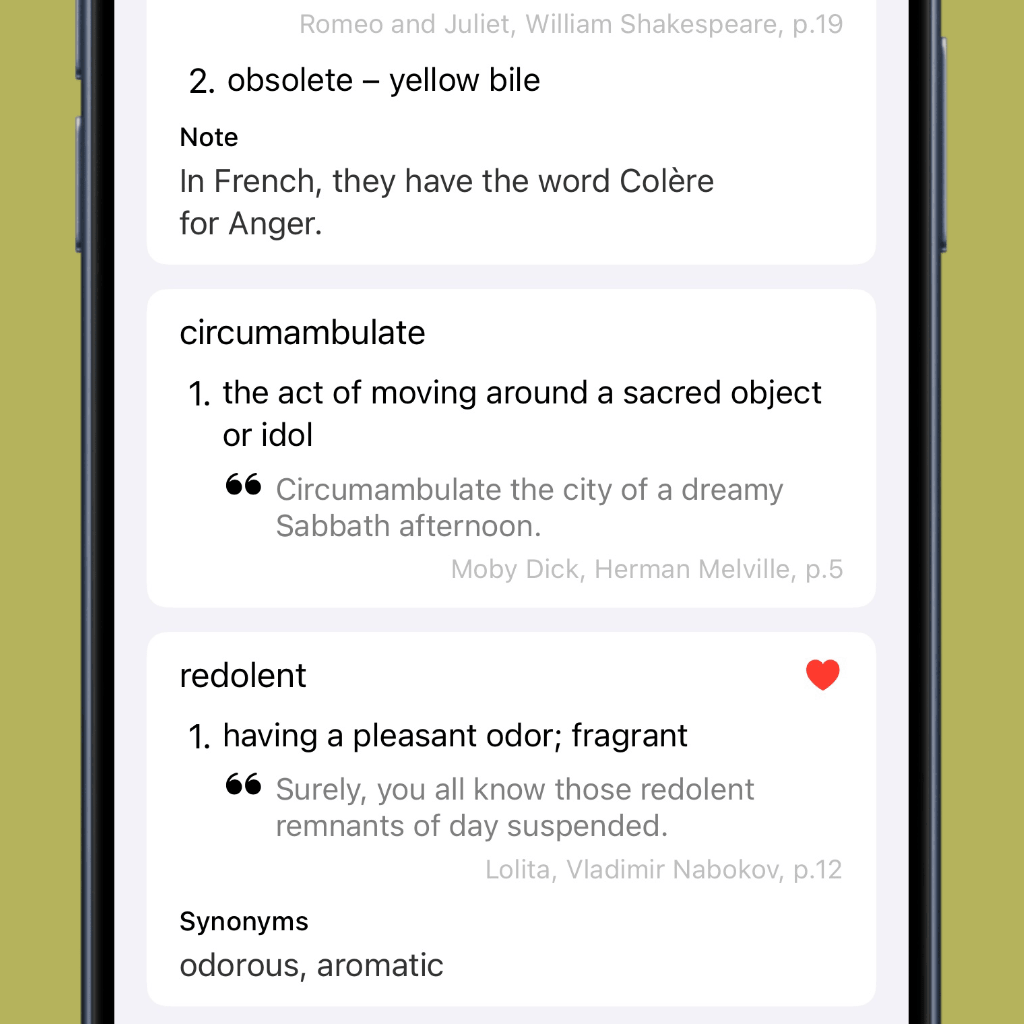
It's the Little Things that matter the most.
-
01
Audiobooks are Welcome
You heard that right. Bookopedia is also Audiobookopedia for the listening afficionados. Instead of tracking pages, you can track timestamps.
-
02
Multiple Content
Some books are divided into several short stories, poems, etc. Individually track & review each content.
-
03
#Tag #Everything
Tag your books, your notes, your quotes, your vocabulary... Tag anything! Isn't tagging the superior sorting method, after all?
-
04
Control the Filters
Need to quickly list all your books by author? Check. By language? Check. By translator? Check. By reading status? Also check!
-
05
Search Anything
A powerful and fast search feature will look into everything you wrote down. Even after your thousandth book and your ten-thousandth note.
-
06
Dark Mode
Just like with this website, Bookopedia the app supports Dark mode. Your eyes will thank you!
-
07
iCloud Support
Do you have multiple devices? Are you afraid of losing your data? No worries, everything is in the cloud.
-
08
ISBN or Title
Adding a book is simple and straightforward: scan your book ISBN or look up by title and author.
-
09
Accessibility Preserved
Bookopedia leverages iOS's robust accessibility features to ensure an inclusive experience for all: scalable fonts & voice over markups.
But wait, there is Visually more!
Share Quotes
So you stumbled upon that one paragraph of vivid poetry that moves you and you want to let the rest of the world benefit from your discovery? Bookopedia doesn't stop at mere storage: transform your favorite quotes into stunning visual art.
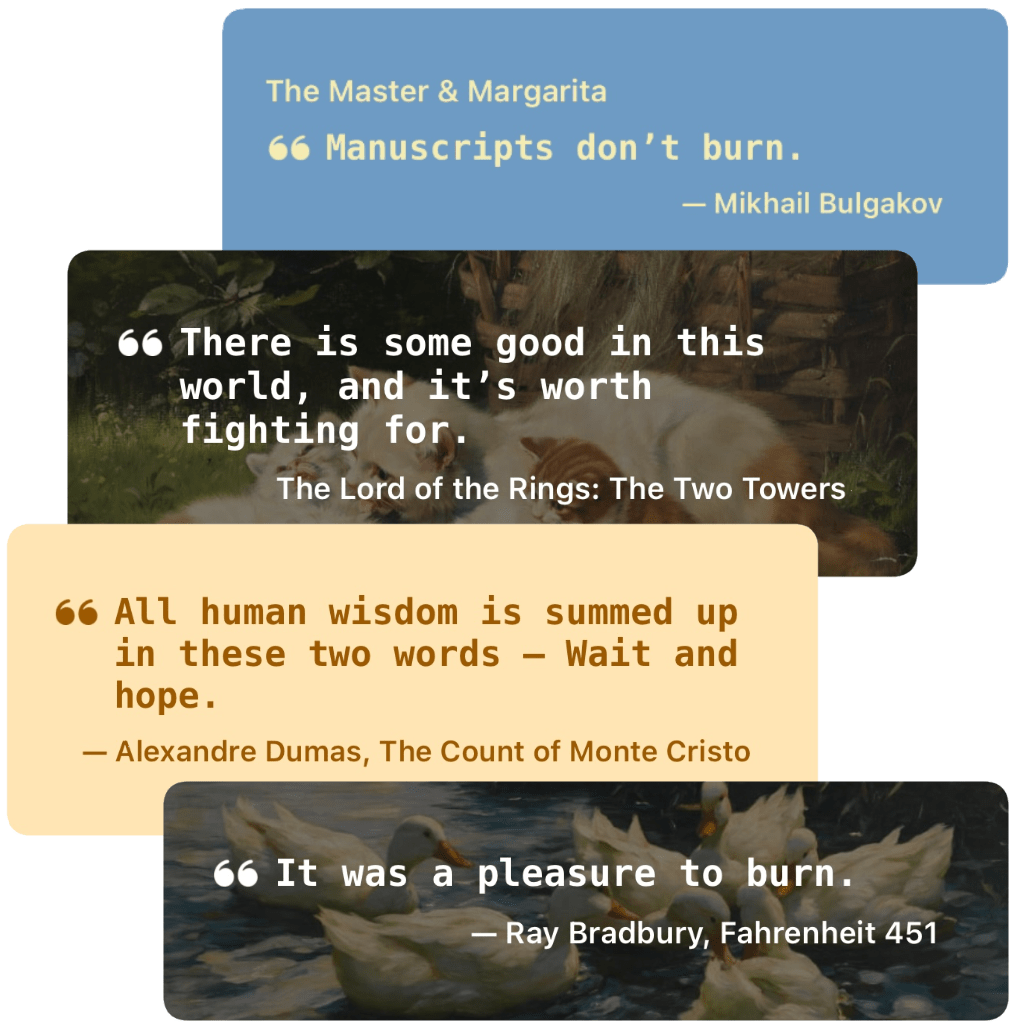
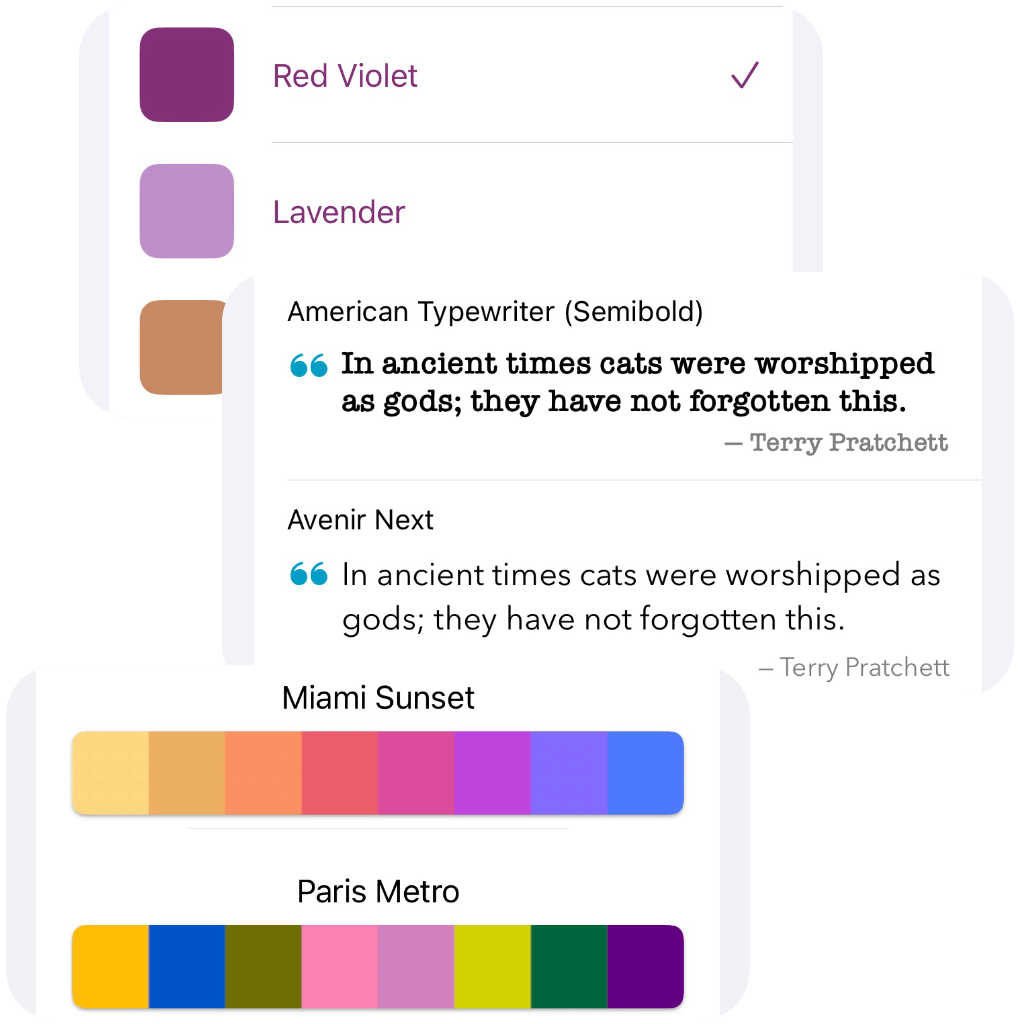
Highly Customizable
Books are personal: we might read the same words but we won't share the same experience. Bookopedia wishes to keep this personal touch by letting you customize various things: the interface, the text color, the quote font. Even the app icon is customizable!